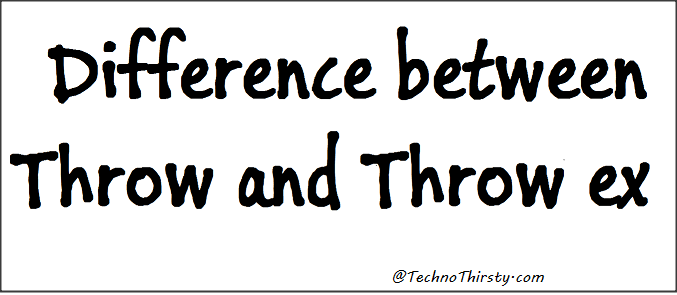Difference between Throw and Throw ex in C#
Hey folks, till day you have read Difference between Var and Dynamic in c#,Difference Between WCF and WebAPI , Difference between String and string in C#, Difference between Nullable<> and ?,Difference between Hashtable and Dictionary,Insert data into Database table using SQLBulkCopy class in C#, Ping in C# , Call method after specific time interval C#, Insert Retrieve images from Database in asp.net LINQ TO SQL, Compare two objects in C# and datakey from GridView RowCommand. Today we will discuss regarding Difference between Throw and Throw ex in C# with an example.
As you all know throw and throw ex are used in catch part of the thy..catch block. Let’s try to understand one by one first and then try to understand what is the exact difference between them.
Understanding of throw:
using System;
namespace Throw_vsThrow_ex_csharp
{
class Program
{
static void Main(string[] args)
{
try
{
Method1();
}
catch (Exception ex)
{
Console.WriteLine(Convert.ToString(ex.StackTrace));
}
Console.ReadLine();
}
private static void Method2()
{
try
{
throw new Exception("only use throw in catch block");
}
catch (Exception ex)
{
throw;
}
}
private static void Method1()
{
try
{
Method2();
}
catch (Exception ex)
{
throw;
}
}
}
}
Here we have two methods named with Method1() and Method2(). From Method1() method2() has been called and here Method2 is throwing custom exception “only use throw in catch block”. As we have used Throw only in Method1 and Method2, it will print full trace of exception as shown below image.
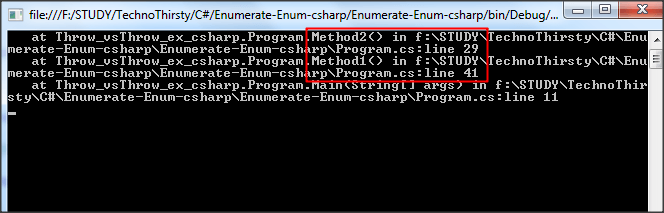
Understanding of throw ex:
using System;
namespace Throw_vsThrow_ex_csharp
{
class Program
{
static void Main(string[] args)
{
try
{
Method1();
}
catch (Exception ex)
{
Console.WriteLine(Convert.ToString(ex.StackTrace));
}
Console.ReadLine();
}
private static void Method2()
{
try
{
throw new Exception("only use throw ex in catch block");
}
catch (Exception ex)
{
throw ex;
}
}
private static void Method1()
{
try
{
Method2();
}
catch (Exception ex)
{
throw ex;
}
}
}
}
Here we have two methods named with Method1() and Method2(). From Method1() method2() has been called and here Method2 is throwing custom exception “only use throw in catch block”. As we have used Throw only in Method1 and Method2, it will not print full trace of exception as we have got in throw as shown below image. We could get only last exception details. So StackTrace has been overridden by Method2().
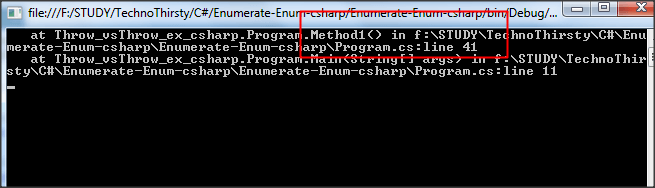
Conclusion with difference:
throw : If we use “throw” statement, it preserve original error stack information. In exception handling “throw” with empty parameter is also called re-throwing the last exception.
throw ex : If we use “throw ex” statement, stack trace of exception will be replaced with a stack trace starting at the re-throw point. It is used to intentionally hide stack trace information.
Folks you should also refer below articles for better understanding of differences between confusing concepts:
- Difference between & and && ,| and ||
- Top 9 differences between Array and ArrayList in C#
- Difference between Var and Dynamic in c#
- Difference between RegisterClientScriptBlock and RegisterStartupScript asp.net
- Difference between ref and out parameters in C#
- Difference between static and non-static variable in C#
- Difference between Abstraction and Encapsulation in C#
- Difference between Hashtable and Dictionary
- Difference between Nullable<> and ?
- Difference between String and string in C#
- Difference Between WCF and WebAPI
- Difference between Abstract class and Interface in C#