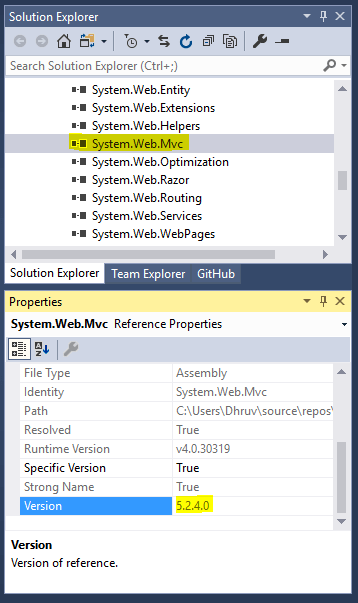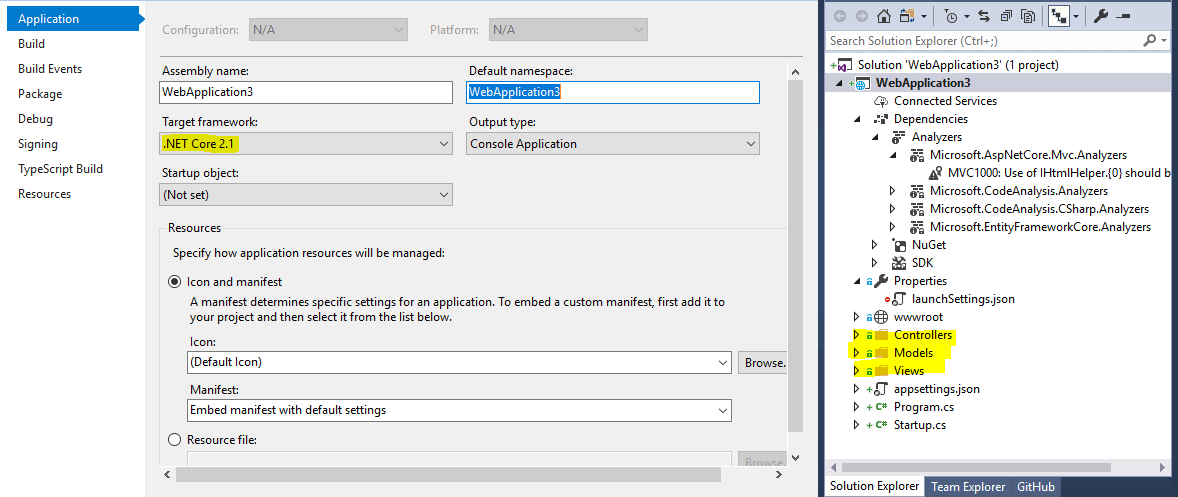Find asp.net MVC version used by application
For MVC without .net core
First of all create project of MVC-> Solution Explorer -> References -> Find “System.Web.Mvc” -> Right Click and click on Properties -> Go to Version Property and that would be your MVC version. Please refer below screenshot.
For MVC with .net core
Right Click on Project -> Go to Properties -> Find Target Framework in Application Tab which is MVC core version.